HOME PROCESSORS WIRELESS SCENARIO BATTERY CARE BATTERY POWER LINKS
On the way home you meet an old friend and arrange to meet at a later date. You enter the friend's details into the mobile phone, which contains schedules and contacts. At home you update your schedules and contacts on your Notebook. As they are both, Bluetooth enabled, you simply press a button and the information is synchronised. No need for special cables or wires.
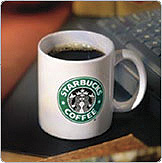
The next day at work you update your workstation with all the details and update your Notebook with all the current work information, without the need for any cables. Since the network consists of traditional wired Ethernet and wireless LAN (WiFi) with the help of a wireless router from Belkin or Buffalo Technology. Travelling to a meeting you forget an urgent document back at the office. On the street look out for BT OpenZone/Street Zone pay phone which have WiFi capability. In a café like Starbucks, Cafe Nero or Costa Coffee which provide WiFi internet access to customers. Other public venues like train stations, airports, bars and restaurants also provide WiFi Internet access. Simply walk-in to a cafe, purchase a coffee with internet acces. Sit back, relax and get online.


Presentations in meetings are simplified with a wireless projector. Epson's EMP-745, has built in wireless technology. Whether it is in the office or at an external location, all you need is a wireless network and a wireless enabled laptop computer. Even laser printers come with built in wireless technology. Hewlett Packard's LaserJet 1320nw and Samsung's ML2552W are both wireless ready laser printers. Place it anywhere in the wirelessly networked office and you are ready to print. Getting rid of any expensive cabling required for ethernet netowrking.


You can even access the net inside a train or a plane on the way to the meeting. GNER in the United Kingdom and VIA Rail Canada are prime examples. Several major airlines are now adaopting wireless technology to provide internet access to passengers at high altitude. Singapore Airlines, Lufthansa and Japan Airlines are some examples of the types of service available for the high tech traveller.

Trains and planes use a combination of GPRS/GSM and other dedicated satellite links to achieve connectivity to the internet. Especially, at high speeds. One of the pioneers is Boeing with their service called Connexion. Lufthansa, Singapore Airlines and Japan Airlies all use Connexion by Boeing for high-speed internet access whilst flying. However, you are not just limited to internet access on air. As many ships and boats use and carry satellite equipment, internet access is possible on the high seas. Connexion will also enable high speed broadband connectivity on sea.

Worried your battery may be running out, whilst flying. Special adapters are available which can be plugged in near your seat for power while flying on an aircraft. Power adapters are even available to run off the cigarette lighter in your car. This allows constant power whilst using your notebook on the move. Some laptop power experts such as PowerUP even provide extra long life external batteries to power your laptop for up to 10 hours without needing to recharge it from the mains.
A simple wireless network can be created at home by combining the right products from manufacturers like D-Link, Buffalo or Belkin. You can also connect to your broadband internet service wirelessly. No need to worry about all the wires and tripping over them and trying to figure out where everything fits. There are other uses for WiFi at home apart from accessing the internet and using it as a home network. Many home entertainment devices are shipped with wireless options. Eliminating the labyrinth of wires, the tangled mess, behind the television and hi-fi.
 Wireless Entertainment
Wireless Entertainment

Entertainment devices like televisions, home entertainment systems, dvd players and micro hi-fi systems. Place it anywhere in the room, position it just the way you wanted it and not worry about cabling and not be limited by cabling. Unwire your life. Some of the latest wireless offerrings are listed below:
See the Links page for wireless service providers and hotspot finders to search for wireless hotspots near you.